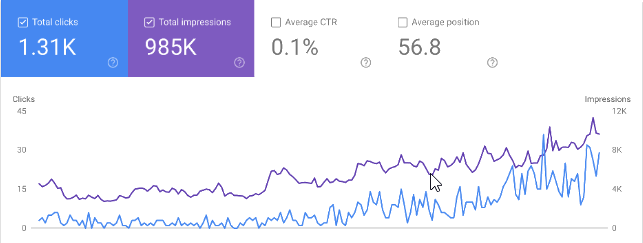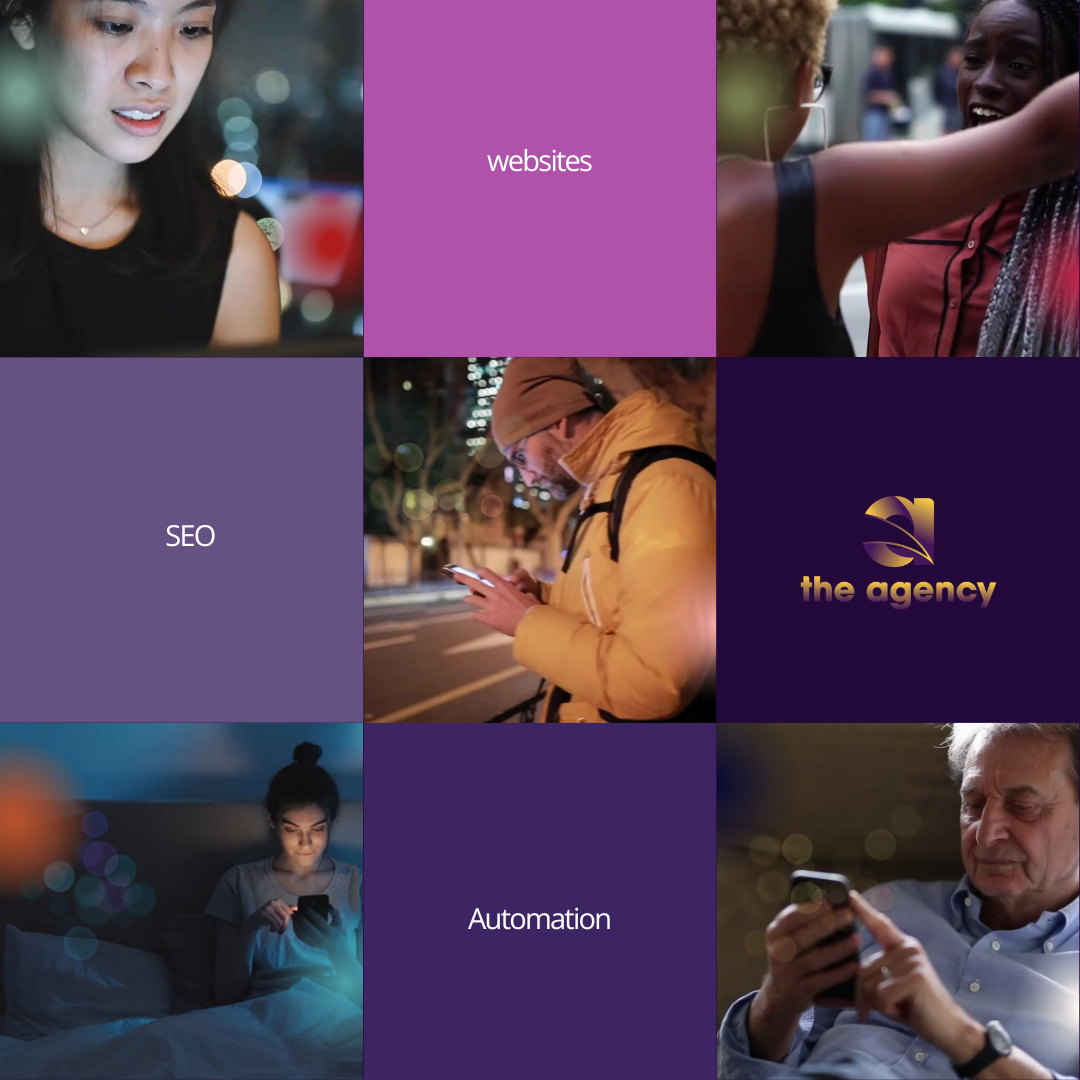On-page SEO: Boost Your Website Today
theagencynearme • April 3, 2024
How to Boost Your Website with On-Page SEO

Key Highlights
- On-page SEO is crucial for boosting website's organic traffic and search rankings.
- Improving user experience through on-page optimization is key to attracting and retaining visitors.
- Conducting thorough keyword research ensures that your content is optimized for relevant search queries.
- Writing compelling meta descriptions can increase click-through rates and improve search visibility.
- High-quality content is essential for attracting organic traffic and improving search engine rankings.
- Effective keyword research helps you target the right audience and improve your SEO strategy.
With on-page SEO, you can optimize various elements of your website, including content, meta tags, URLs, and internal linking structure, to improve search visibility and user experience. By implementing effective on-page local SEO strategies, you can ensure that your website is easily discoverable by search engines and provides a positive user experience for your visitors in your local area.
In this blog, we will explore the key aspects of on-page SEO and provide you with a step-by-step guide to boost your website's performance. From keyword research and meta description optimization to internal linking and site speed improvement, we will cover all the essential techniques, including link building, to help you enhance your on-page SEO efforts.
Whether you're a beginner looking to learn the basics of on-page SEO or an experienced marketer aiming to optimize your website further, this blog will provide you with the knowledge and tools you need to boost your website's visibility, attract more organic traffic, and improve your search rankings.

Understanding On-Page SEO
On-page SEO, also known as on-site SEO , is a fundamental aspect of search engine optimization. It involves optimizing individual web pages, such as a specific page on your website, to improve their visibility and rankings on search engine results pages (SERPs). On-page SEO focuses on optimizing various elements of a webpage, including content, meta tags, URLs, and internal linking structure.Search engines like Google consider on-page factors as important ranking factors. By implementing effective on-page SEO strategies, you can improve your website's chances of ranking higher in search results and attracting more organic traffic. On-page SEO is a vital component of any SEO strategy and plays a crucial role in understanding and catering to user intent, ultimately improving your website's overall search engine performance.
Defining On-Page SEO in Simple Terms
In simple terms, on-page SEO refers to the practice of optimizing individual web pages to improve their visibility and rankings on search engine results pages (SERPs). It involves optimizing various elements of a webpage, such as content, meta tags, URLs, and internal linking structure, to enhance its relevance and user-friendliness.On-page SEO is different from off-page SEO , which focuses on external factors like backlinks and social media mentions. On-page SEO is within your control as a website owner or marketer, allowing you to make specific changes to individual pages to improve their search engine performance. By implementing the best way to use on-page SEO, you can enhance your website's chances of ranking higher in search results, attract more organic traffic, and provide a better user experience for your visitors. It is an essential aspect of any SEO strategy and requires a combination of technical expertise and content optimization skills.
The Importance of On-Page SEO for Your Online Presence
On-page SEO is crucial for improving your online presence and achieving higher organic rankings in search engine results. By optimizing your web pages, you can attract more organic traffic and increase your visibility in search results.One of the primary benefits of on-page SEO is attracting organic traffic. By optimizing your content and meta tags for relevant keywords, you can increase your website's chances of appearing in organic results for those queries. This can drive targeted traffic to your site and increase your chances of converting visitors into customers. Additionally, appearing in the top five organic results can significantly increase your click-through rate, making on-page SEO crucial for your online presence.
On-page SEO also plays a significant role in improving your search rankings. Search engines like Google consider various on-page factors, such as keyword usage, content quality, and user experience, when determining the relevance and authority of a webpage. By optimizing these factors, you can improve your own website's search rankings and outrank your competitors in search results.
In addition, on-page SEO helps improve the visibility of your website in search results. By optimizing your meta descriptions, you can entice users to click on your listing and visit your site. A well-optimized meta description can improve your click-through rates and increase your website's visibility in search results.
Overall, on-page SEO is essential for boosting your online presence, attracting organic traffic, improving search rankings, and increasing your website's visibility in search results.


Preparing for On-Page SEO Success
An SEO audit helps you identify any technical issues or areas for improvement on your website. It involves assessing factors such as site speed, mobile-friendliness, URL structure, and meta tags. By addressing these issues, you can ensure that your website is optimized for search engines and provides a positive user experience.
Keyword research is another critical step in preparing for on-page SEO success. It involves identifying the keywords and phrases that your target audience is using to search for products or services similar to what you offer. By understanding the search intent behind these keywords, you can create comprehensive content that meets the detailed information needs of your target audience and increases your chances of appearing in relevant search results.
Once you have conducted an SEO audit and completed keyword research, you will have a solid foundation to start implementing on-page SEO techniques and improving your website's visibility and rankings in search results.
Essential Tools and Resources Needed
Keyword research tools like Google Keyword Planner , SEMrush , and Moz Keyword Explorer can provide valuable insights into the search volume, competition, and relevance of specific keywords. These tools help you identify the keywords your target audience is using and determine the ones with the highest potential for driving organic traffic to your website.
SEO software like Yoast SEO and Moz Pro can assist you in optimizing your website's content, meta tags, and internal linking structure. These tools offer features like content analysis, keyword optimization recommendations, and site audits to help you improve your on-page SEO.
In addition to these tools, it is essential to stay updated with the latest trends and best practices in on-page SEO. Following reputable SEO blogs, attending webinars, and participating in online communities can provide valuable insights and resources to enhance your on-page SEO efforts. By leveraging these tools and resources, you can streamline your on-page SEO processes, enhance your website's performance, and achieve better search engine rankings.
Conducting Initial Website Audit: Identifying Areas for Improvement
Conducting an initial website audit is a crucial step in optimizing your website's on-page SEO. It helps you identify areas for improvement and ensures that your website is optimized for search engines and user experience.During the website audit, you should assess various aspects of your website, including its technical performance, URL structure, page content, and meta tags. Here is a breakdown of the key areas to evaluate:
- Technical Performance: Check your website's loading speed, mobile-friendliness, and overall site structure. Use tools like Google PageSpeed Insights and GTmetrix to analyze your site's performance.
- URL Structure: Review your website's URL structure and ensure that it is clean, descriptive, and optimized for search engines. Avoid using long or complex URLs and include relevant keywords if possible.
- Page Content: Evaluate the quality and relevance of your page content. Ensure that it is unique, informative, and optimized for relevant keywords. Use headers, bullet points, and paragraphs to improve readability.
- Meta Tags: Assess your meta titles and descriptions for each page. Optimize them with relevant keywords and compelling descriptions to entice users to click on your website in search results.
By conducting a thorough website audit, you can identify areas for improvement and lay the foundation for a successful on-page SEO strategy. Use the information gathered during the audit to prioritize your optimization efforts and address any issues that may be hindering your website's performance.
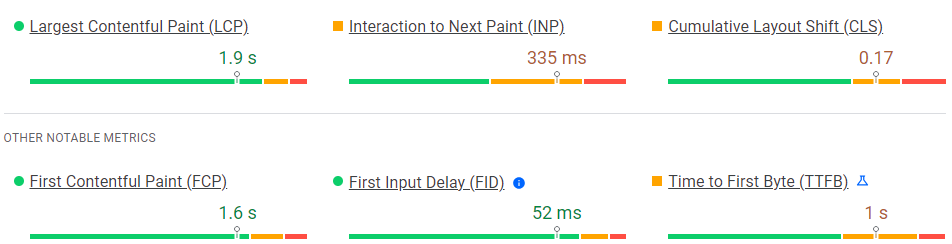

Beginner's Guide to On-Page SEO
The foundation of on-page SEO is quality content that is relevant, informative, and valuable to users. Focus on understanding your target audience and their search intent to create content that meets their needs.
Additionally, prioritize user experience by ensuring your website is easy to navigate, loads quickly, and is mobile-friendly. These factors play a crucial role in search engine rankings and user satisfaction.
Introduction to On-Page SEO Techniques
The title tag is an HTML element that specifies the title of a web page. It should accurately describe the content of the page and include relevant keywords. A well-optimized title tag can improve click-through rates and search engine rankings.
URL structure refers to the format of the web page's address. A clean, descriptive URL that includes keywords can improve user experience and search engine visibility.
Header tags (H1, H2, H3, etc.) are HTML elements used to structure and organize content on a web page. These tags help search engines understand the hierarchy and context of the content. Properly utilizing header tags can improve readability and keyword relevance.
What You'll Need to Get Started
Your SEO strategy should outline your goals and the specific steps you'll take to optimize your website. It should include elements such as keyword research, content creation, and technical optimizations.
Choosing a target keyword is essential for on-page SEO. This keyword should be relevant to your content and have a reasonable search volume. Conduct keyword research to find the best target keyword for each page.
Understanding search intent is crucial for creating content that aligns with what users are looking for. Analyze the search results for your target keyword to see what type of content is ranking highly. This will help you create content that meets user expectations and improves your chances of ranking well.
Step-by-Step Guide to Implementing On-Page SEO
Keyword selection is the first step, where you research and choose relevant keywords for your content. These keywords should align with search intent and have a reasonable search volume.
Next, optimize your meta descriptions, which are brief summaries of your web page's content. A well-crafted meta description can entice users to click on your page in search results.
Finally, implement an internal linking strategy to connect related content on your website. Internal links help search engines understand the structure of your site and improve user navigation.
Step 1: Keyword Research and Selection
Once you have a list of potential keywords, use keyword research tools to analyze their search volume and competition. Focus on selecting keywords that have a high search volume and low competition.
In addition to search volume and competition, consider the relevance of the keywords to your content and the search intent behind them. Choose keywords that align with what users are searching for and are relevant to your website. This will improve the chances of your content ranking well on the first page of Google and satisfying search intent.
Step 2: Optimizing Title Tags and Meta Descriptions
To optimize title tags, include your target keyword in a concise and descriptive manner. The title tag should accurately represent the content of the page and entice users to click on it in search results.
Similarly, optimize meta descriptions by including relevant keywords and creating compelling summaries that encourage users to click on your page. A well-crafted meta description can improve click-through rates and increase organic traffic to your website.
Step 3: Crafting High-Quality, Relevant Content
Ensure your content is well-written, free of errors, and easy to read. Use proper formatting, such as headings and bullet points, to enhance readability. Optimize your content for relevant keywords by including them naturally throughout the text. However, avoid keyword stuffing, as it can negatively impact your search engine rankings.
By creating high-quality, relevant content, you can attract organic traffic and improve your website's visibility in search engine results.
Step 4: Utilizing Header Tags Effectively
Use the H1 tag for the main heading of your page and include relevant keywords in it. This helps search engines understand the main topic of your page.
Use H2 and H3 tags for subheadings and sections within your content. These tags provide structure and hierarchy to your page, improving readability and user experience.
Ensure that your header tags are used logically and consistently throughout your content. This will make it easier for users to skim and find the information they're looking for.
Step 5: Image Optimization and Use of Alt Text
Start by compressing your images to reduce file size and improve page load speed. Use descriptive file names for your images that include relevant keywords.
When adding images to your website, include alt text, also known as alt tags. Alt text provides a textual description of the image, allowing search engines and screen readers to understand its content.
Optimize your alt text by including relevant keywords and providing a concise, accurate description of the image. This can improve your website's accessibility and search engine rankings.
Step 6: Internal Linking Strategy
When creating internal links, use descriptive anchor text that includes relevant keywords. This helps search engines understand the context of the linked page.
Include internal links throughout your content to guide users and search engines to related pages on your website. This improves user navigation and increases the visibility of your content.
However, avoid excessive internal linking or using the same anchor text repeatedly, as it can be seen as spammy by search engines. Aim for natural, relevant, and useful internal links that enhance the user experience.
Step 7: Improving Site Load Speed
Additionally, leverage browser caching to store static resources and reduce the time it takes to load your website.
Minimize the use of unnecessary scripts and plugins that can slow down your website. Review your website's code and eliminate any unused or redundant elements.
Regularly monitor your website's load speed and make necessary optimizations to improve performance. Faster load times not only benefit user experience but also increase your chances of ranking higher in search engine results.
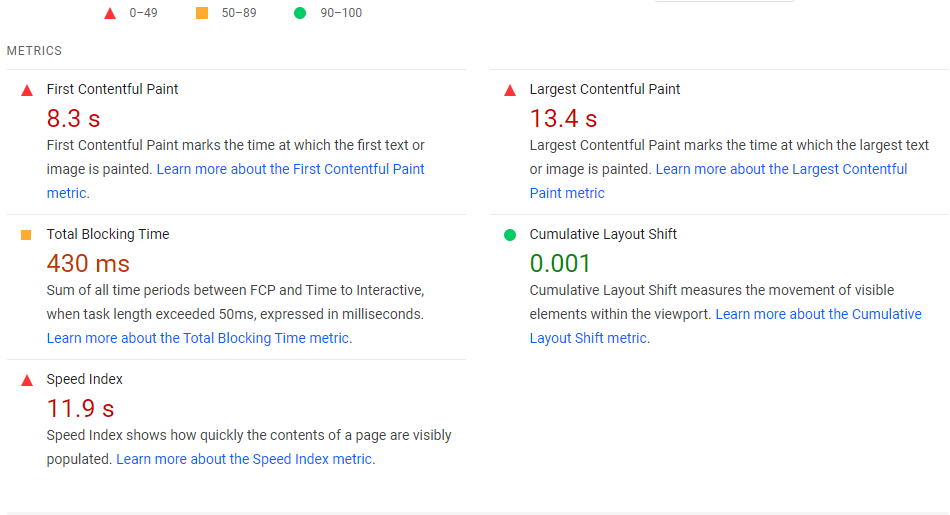

Advanced On-Page SEO Techniques
Schema markup is structured data that provides additional information about your web pages to search engines. It can help improve search engine visibility and enhance the appearance of your website in search results.
Optimizing for voice search involves considering the unique search behavior and intent of voice search users. This includes using natural language, long-tail keywords, and answering common voice search queries.
Enhancing user experience involves improving website design, navigation, and accessibility. This ensures that users can easily find the information they're looking for and have a positive experience on your website.
Leveraging Schema Markup for Better Visibility
Leveraging schema markup is an advanced on-page SEO technique that can improve the visibility of your website in search results. Schema markup is structured data added to your web pages that provides additional information to search engines.By implementing schema markup, you can enhance the appearance of your website in search results with rich snippets. Rich snippets display additional information such as star ratings, reviews, and product details, making your website more appealing to users.
Schema markup also helps search engines understand the content and context of your web pages, improving their visibility and relevance in search results. Implementing schema markup requires technical knowledge, but the benefits can be significant for your on-page SEO.
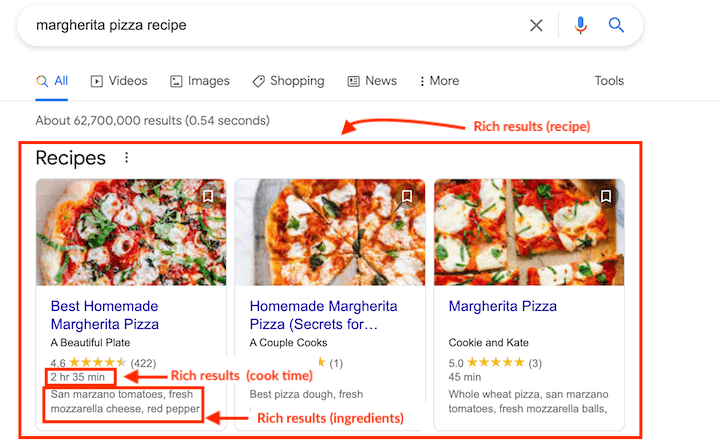

Optimizing for Voice Search
Optimizing for voice search is an advanced on-page SEO technique that takes into account the unique behavior and intent of voice search users. Voice searches often use natural language and are more conversational in nature.To optimize for voice search, focus on long-tail keywords and phrases that match the way people speak. Consider the questions and queries users are likely to ask when using voice search and create content that answers those questions.
Provide concise and clear answers to voice search queries within your content. Structuring your content in a question-and-answer format can be helpful for voice search optimization.
By optimizing for voice search, you can increase your chances of appearing in voice search results and attract more organic traffic to your website.
Enhancing User Experience (UX) for SEO
Focus on creating a mobile-friendly website that provides a seamless browsing experience on different devices. Mobile optimization is crucial, as a significant portion of internet users access the web through mobile devices.
Ensure your page content is well-organized, easy to read, and visually appealing. Use headings, subheadings, and bullet points to improve readability and help users quickly find the information they're looking for.
Consider page speed optimization to reduce loading times and provide a fast and efficient user experience. Regularly test your website's performance and make necessary updates to enhance user experience and improve SEO.


Monitoring and Maintaining Your SEO Efforts
Utilize SEO tools to analyze your website's performance, track keyword rankings, and identify areas for improvement. These tools provide valuable insights into your on-page SEO efforts and help you make data-driven decisions.
Regularly update and optimize your content to align with changing search engine algorithms and user expectations. Stay informed about industry trends and best practices to stay ahead of the competition. By monitoring and maintaining your on-page SEO efforts, you can continuously improve your website's visibility and attract more organic traffic.
Tools for Tracking On-Page SEO Performance
Popular SEO tools include Google Analytics, which tracks website traffic and user behavior, and Google Search Console, which provides data on search engine visibility and performance.
Other tools like Moz, SEMrush, and Ahrefs offer comprehensive SEO analysis, including keyword research, backlink analysis, and competitor research. By utilizing these tools, you can track your on-page SEO performance, identify areas for improvement, and make data-driven decisions to enhance your website's visibility and search engine rankings.
Regular Content Updates and Re-Optimization
Review your existing content and identify opportunities for improvement. Update outdated information, add new insights, and optimize for relevant keywords.
Additionally, analyze your website's performance to identify pages that could benefit from re-optimization. Improve title tags, meta descriptions, and internal linking to enhance search engine visibility.
By regularly updating re-optimizing your content, you can ensure it remains relevant and valuable to users while maintaining and improving search rankings.
Common On-Page SEO Mistakes to Avoid
One common mistake is keyword stuffing, where keywords are unnaturally repeated throughout the content. This can negatively impact search engine rankings and user experience.
Neglecting mobile optimization is another mistake to avoid. With the increasing use of mobile devices for web browsing, it's essential to have a mobile-friendly website for optimal user experience.
By staying vigilant and avoiding these and other common on-page SEO mistakes, you can optimize your website effectively and improve your search engine rankings.
Overuse of Keywords: Finding the Balance
Search engines prioritize natural, user-friendly content that provides value. Focus on creating high-quality, informative content that incorporates relevant keywords naturally.
Instead of aiming for a specific keyword density, prioritize readability and user experience. Use synonyms and variations of keywords to maintain a natural flow of content.
Finding the right balance between incorporating keywords and creating valuable content is key to successful on-page SEO. By providing quality content that addresses user queries, you can improve your search engine rankings.
Neglecting Mobile Optimization
Ensure your website is responsive and mobile-friendly, adapting to different screen sizes and resolutions. Optimize page load speed for mobile devices to provide a seamless browsing experience.
Mobile optimization also includes optimizing navigation menus, buttons, and forms to be easily usable on touch screens.
By neglecting mobile optimization, you risk losing potential visitors and compromising user experience. Prioritize mobile-friendly design to enhance your on-page SEO efforts and attract mobile users.
Mastering on-page SEO is crucial for enhancing your website's visibility and ranking in search results. By optimizing your content, titles, meta descriptions, and site speed, you can significantly improve your online presence. Remember to conduct regular audits, update content, and avoid common mistakes like keyword stuffing and neglecting mobile optimization. Stay ahead by implementing advanced techniques such as leveraging schema markup and optimizing for voice search. Consistent monitoring and maintenance of your SEO efforts are key to long-term success. Keep refining your strategy to stay competitive in the ever-evolving digital landscape.
Partner with The Agency for your digital marketing needs. Schedule your free consultation today!